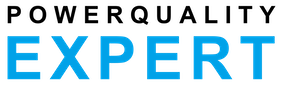How to setup a Power Quality Analyser
Step by step instructions on how to use a power quality analyser are now available from Sonel for their range of Power Quality Analysers. The Quick Start and Quick Guides take you through the process of how to get a power quality analyser setup and ready to record.
The main steps of setting up a power quality analyser are as follows
Getting Started
- Connect the Analyser to the setup software
- Create a measurement configuration
- Choose the mains system
- Adjusting the current transducer settings
Measurements
- Install the analyser
- Choose the active configuration
- Verify the configuration
- Connect the analyser to the measured mains
- Verify mains status and analyser connection
- Verify additional parameters
- Adjust Analyser settings
- Start Recording
- View the readings
- Monitor the meter and measurements
- Finish Recording
Data Analysis
- Download data from the analyser
- Choose the recording for analysis
- Analyse the data
- Use the analysis software
- Use the Power Quality Expert Power Quality Health Check service to analyse and prepare your power quality report.
To download the quick start or quick guide for your Sonel power analyser visit our power quality analyser website or use the following links to view the PDFs.
Quick Start
Quick Guide
Learn more about our products and services by visiting our Power Quality Expert product catalogue, Sonel product catalogue , Electrex product catalogue or Elspec product catalogue or you can contact us to discuss your measurement requirements further.
You can also follow Power Quality Expert on LinkedIn for regular news on products, events and technical updates.